Sometimes a New Popular Coin Wallet installed on your Computer have a hard time connecting with the network and show as ‘0 Active Connections to the Popularcoin Network’ on the bottom right of your wallet. And your wallet won’t sync with the network because of this.
This might mean that you need to add source some nodes manually.
Source / Seed Nodes are wallets that are open on servers that hold the network together. All of the nodes connect together to make the Popular Coin network. All nodes and wallets sync with eachother and must agree with eachother for transactions to confirm on the Network. That’s why Popular Coin, Bitcoin, Litecoin and other Crypto Currencies has such great security because the network confirms all of the transactions. When a new user opens their wallet it needs to connect to the network and then starts downloading the block chain from the Source / Seed nodes.
Adding Nodes Mannually is not difficult to do once you have a wallet installed, just follow the steps provided here:
- Open Your Wallet
- Click “Help”
- Click “Debug Window”
- Now that your in the debug window Click “Console” (This opens a command line for your Popular Coin Wallet)
- Find a Source Node: A list of recently connected wallets can be found on the block explorer at: http://popularcoin.com:3751/network
- Now you need to add the source node into the console type:
addnode xx.xxx.xxx.xx add
(where xx.xxx.xxx.xx is the ip of the node you want to add) - Press Enter and you have now added a new node
- The Wallet Will Start to Sync and You will see on the bottom right that you are connected to the Popular Coin Network
- To speed things up you can add as many nodes as you would like and you may need to add more than one in order to get your initial connection.
This same method works for other Crypto Currency wallets such as Bitcoin, Litecoin, Dogecoin, Monero, or Dash.
Please Comment Below If you have any Questions.
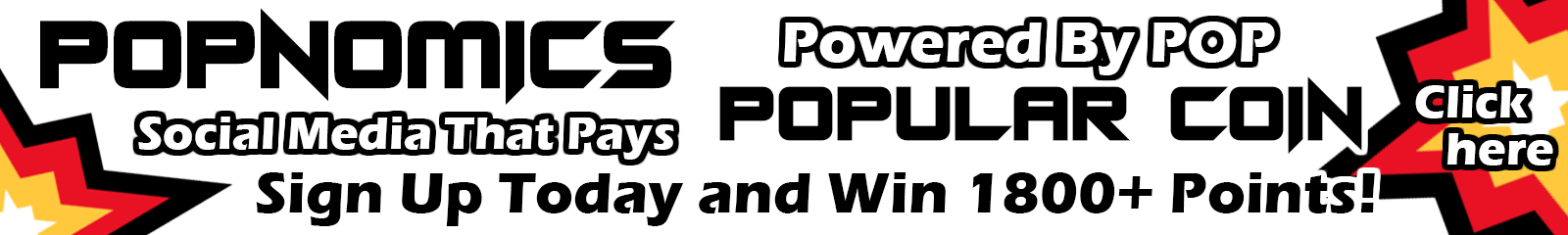
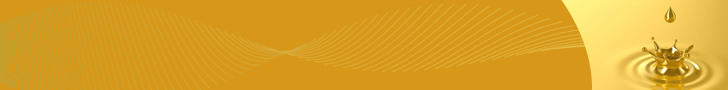

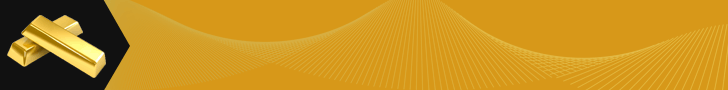
Thanks for the guide however after adding the node i still dont have a connection. I have “0 active connection to the popularcoin network”
I’m using a mac and the latest pop wallet version.
Any help will be great.
Okay, don’t worry, we will get your wallet to sync!
Have your tried adding multiple addnodes?
Yes, i added almost 10 and nothing, i left the popularcoin walllet open all day and i still dont have connection.
You Probably need to allow the port through your firewall.
What operating system are you using?
I’m running mac high sierra, which ports should i open ?
Hi macc22nj,
Follow the Directions in this video and it should get you taken care of!
Got it, so now im showing “synchronizing with network” how long does it take to complete this step? it started synchronizing this morning and still doing it.
I added about 15 nodes.
Awesome! Glad that worked out 🙂
Usually takes a couple of hours up to a day to fully sync with the blockchain.
It is standard with crypto coins that you will need to allow the wallet to connect on whatever port they operate on. In the case of Popular Coin the Port that needs to Open for the wallet to connect is port 9246