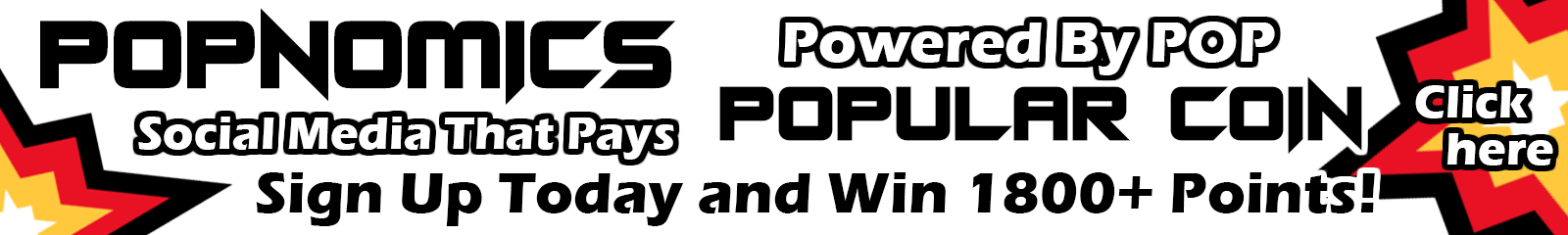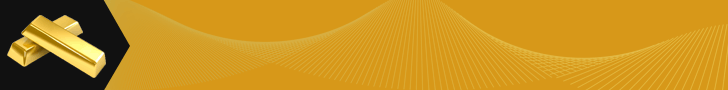Popular Coin POW Scrypt Mining Pools and Information Specifications Configuration
Popular Coin Proof of Work Minting Coin Generation The only way that PopularCoins are Generated is by Mining them. The way that PopularCoin™ transactions are processed is by miners connecting their computers with the network and processing the data. When they process the transaction data every 180 seconds a block of information is generated and …
Continue reading “Popular Coin POW Scrypt Mining Pools and Information Specifications Configuration”