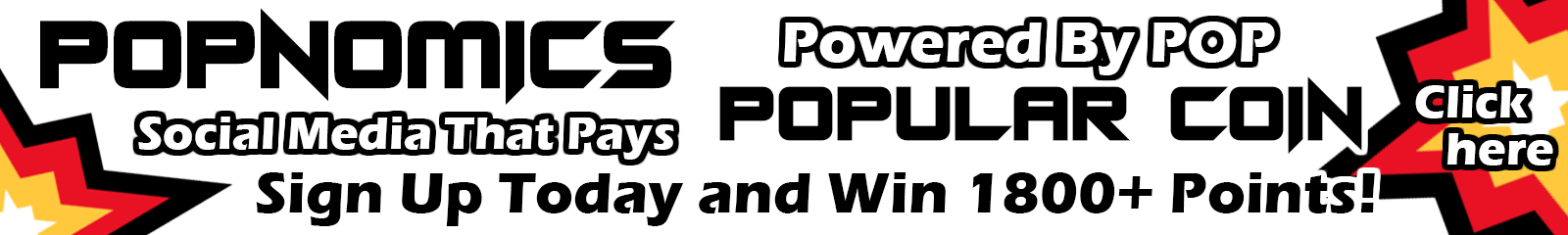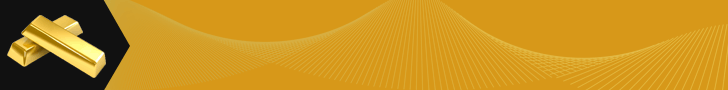How to Easily Update or Upgrade Your Popular Coin Crypto Currency Wallet Version
Updating / Upgrading your Crypto Currency Wallet is as Easy as 1, 2, 3 Sometimes Updating or Upgrading your Crypto Currency wallet is absolutely necessary. If you don’t update your wallet when it is mandatory, you will no longer be able to connect with the network or possibly lose your coins. So it is highly …
Continue reading “How to Easily Update or Upgrade Your Popular Coin Crypto Currency Wallet Version”