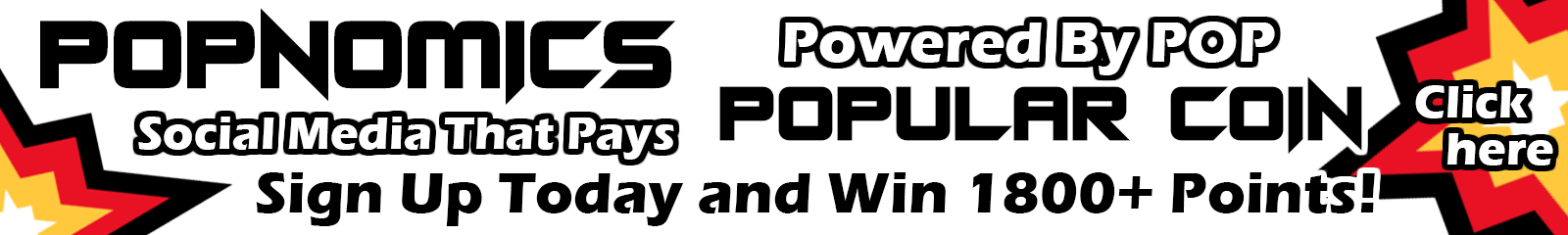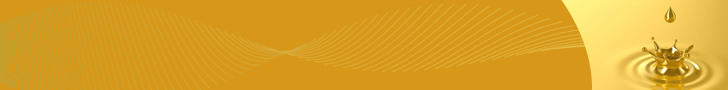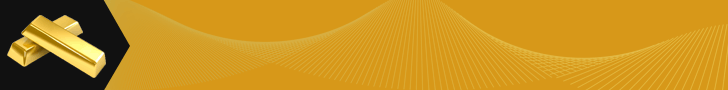POPNOMICS Marketplace Rules
POPNOMICS™ Beta Rules
Basic Rules
- Throughout The Day All Players POP Points Are Totaled To Get The Days Total Points
- At The End Of Each Day Players POP Points Are Converted into PopularCoin (POP) Digital Currency Based On How POP is Funded from Advertising
- For Signing Up You Win 2200+ POP Points +25 POP
- At The Beginning Of Every Day You Win 100 POP Points Just For Logging In
- At The Beginning Of Every Day You Win 1200+ POP Points For Making 1 Post and 3 ReActions
- Vote for Charity and Win 1000 Points Every Day
- Refer a Friend And When They Become Level 4 Verified You Win 1000 POP Points
- When Your Post is Liked You Win 25 POP Points
- When Your Post is Shared You Win 100 POP Points
- When A User Shares Your Post That Has Already Been Shared by Another User You Win 60 Points and the User Who Had Shared Your Post Wins 40 Points
- Players Must Be Level 4 Verified to ReAct or Create a Post
- Create Up To 8 Posts Per Day, and Up To 8 Shares Per Day
- Players Must Flag Content As Giveaway, X, XX, or XXX When Necessary While Creating a Post
- There Is A Daily Leaderboard Where You Can See The User With The Most Points For The Day (Sometimes the daily winner wins a bonus prize)
- You Have The Ability To Easily Create Advertisements On The POPNOMICS™ Platform
- All Funding For Advertising Must Be Paid In PopularCoin (POP)
- Every Time An Advertisement is Viewd, The POP Generated From That Advertisement Goes Into The Daily POP (the total funding for the day) for Players To Split
- All Profits Generated on POPNOMICS Go Back To Players
- At The End Of The Day The Cycle Repeats Every 24 hours
Important Rules
- Withdrawals must be made using the username of your meanxtrade account. Only One Withdraw Can Be Made Per Day.
- During Beta POPNOMICS™ Developers Reserve the Right to Clear Scores, Clear Balances, Modify Base Payouts, Change Points Rewards, Delete Users and freeze accounts at will or at error of the system. Do not consider any of the funding you have on the platform 100% secure. Although every payout is intended to be produced during beta there is no promise that the withdrawal will be fulfilled.
- Rules Can Be Modified, Ommitted, or Changed In Real Time As Deemed Necessary By POPNOMICS Development Admin.
- If Your Account is Found to Be Producing Illegal Content, or Offering Illegal Products, Your Account Will Be Suspended and Your Full Account Information Will Be Provided to Law Enforcement.
- If you try to login and your account is locked due to suspension, if you feel this is in error send an email to unsuspendme@popnomics.com
Rules of Engagement
- All posts and comments MUST REMAIN LEGAL and NO SPAM.
- Users must flag content see Flagging Giveaways, X Rated Content, and Spam at bottom of rules page.
- Users may not Post more than 10 posts per 1 hour.
- If Your Account is Found to Be Producing Illegal Content Your Account Will Be Suspended and Your Full Account Information Will Be Provided to Law Enforcement.
- People Are Encourage to Promote their Products and Ideas but not in a repetitive spammy fashion.
- No Cheating – If a users account is found to have collected Points By using Methods Such as Created Secondary Accounts Or Manipulating the System In Any Way, their account May Be Frozen By Admin, Their Assets May be Seized Indefinitely.
- If An Account is Found to Be In Violation of any POPNOMICS™ Rules The Account Will Be Frozen/Deleted or Email Banned by the System.
- POPNOMICS™ Has the right and will delete accounts and/or collect the accounts funding after 6 months of no use.
Verification Levels 1-5
- Level 1 – Follow the link that is emailed to the email address provided during signup to confirm email address
- Level 2 – Upload an image to profile picture in account settings
- Level 3 – Connect facebook account by clicking facebook icon in account settings
- Level 4 – Verifiy phone number by clicking link in account settings and sending SMS OTP verification code to mobile device then verify the code via the OTP input on POPNOMICS
- Level 5 – KYC Verify Name, Age, and Country by uploading 3 images with photo id and holding piece of paper that has “POPNOMICS” written on it
POPNOMICS Charity
- All Charities Win Payout of 5% of the Daily POP. If POPNOMICS has 100,000 POP for the day then Charity gets 5,000 POP!
- Players Vote For Their Preferred Charity and Win 1000 Points for Voting!
- Charities get paid based on how many votes they get. When players vote for their preferred charity it ensures that the charity gets paid.
- The more votes a charity gets, the more percentage of the total funding it Wins.
- All votes are tracked on the Charity Voting Page.
- Charities Get Paid No Matter What As Long As they Have Votes
- Charities Sign Up On POPNOMICS and are accepted provided they are a 100% Verifiable Charity
- Create an Account on POPNOMICS.COM
- Visit the Charity Voting Page at popnomics.com/charity
- Click Button to Submit an Application for Your Charity
- Once Verified Your Charity is Immediately Added to Voting!
- Add Charity Name, Website, Manager Name
- Upload a Charity Profile Photo
- Upload a Background Image
- Upload 3 Verification Documents that Prove The Manager Name and Validate the Charity
- Verification Documents and Charity Must be real and will be verified by POPNOMICS Admin
How To Sign Up and Get Your Charity Funded
Upload Documents For Charity Verification
POPNOMICS Groups that Pay
- POPNOMICS Players Have the Ability to Create Groups
- When Posts are Created To the Group the Points Generated Go To The Poster and The Group
- When A Player Creates a Post to a Group They Are Added to The Groups Active Members For the Day and Are Included in The Groups Daily Payout
- When the Group Wins Points at The End of The Day The Funding Generated From the Points is Split Between The Groups Active Members For The Day
- Create an Account on POPNOMICS.COM
- Visit the Groups Portal at popnomics.com/groups
- Click ‘Create Group’ Button to Create Your Group
- Select ‘Private’ or ‘Public’
- Additional Options of ‘Require Admin Approval to Join’ and ‘Invite Only’
- Choose the Percentage of the Payout that the Groups Members Recieves i.e. if the group generates 100 POP and 80% goes to the group members, at payout the group admin recieves 20 POP and the Active Group Members Split 80 POP
- Upload Group Profile Image and Group Banner Image
- Add Group Motto Text to Explain the Group to Players
- Players Can Airdrop To All Members or Active Members for The Day and Include a Message
- Airdrops To all Members Are Split Between All Group Members
- Airdrops To Active Members Are Split Between All Group Members Active For The Day
How To Create a Group
Group Airdrops
POPNOMICS Cloud at Cost
- POPNOMICS Cloud Gives Every Player 1gb of Free Storage at Signup!
- Every Player on POPNOMICS Has Their Own Cloud!
- Each Players Cloud can be accessed at @playerhandle/cloud
- Players Can Create New Folders and Add Images, Videos, and Audio to their Cloud!
- All Folders and Files are Accessable Via The Web!
- Visit your personal cloud at popnomics.com/@playerhandle/cloud
- Select 1 of 4 Folder Options and Name the Folder
- Public – Anyone Can View the Contents of the Folder
- Private – Only Your Friends on POPNOMICS Can View the Contents of the Folder
- Paywall – A POPNOMICS User Must Pay Your Chosen Amount of POP in order to View the Contents of the Folder
- Password Protected – In order to view the Folder a Password Must be correctly inputted
- Create New Folders Within Each Folder
- Add Files, Images, Videos, and Audio
- POPNOMICS Cloud is Expandable for a 1 Time Fee
- Your Cloud is Maintained and Backed Up Indefinitely by POPNOMICS
- If Your Account is Found to Be Uploading Illegal Content Your Account Will Be Suspended and Your Full Account Information Will Be Provided to Law Enforcement.
How to Manage Your POPNOMICS Cloud
Create a New Folder
Marketplace – For Tutorial Click here
- No Seller or Buyer Fees.
- Once completed the transaction is saved and made available in pdf format for Buyer and Seller.
- All Sales After Step 2 Are Final Unless The Product Is Not Recieved.
- Seller Must Use Legitimate Tracking Provider And Submit Full Tracking Details In Step 3.
- 5 Step Purchase Process – From My Market Admin “Processing” tab
- Step 1 – Calculate Shipping (Seller)
- After Buyer has committed to the purchase and inputted their recieving address, the Seller must calculate shipping
- The Seller calculates shipping based on sending to the address provided and from the address Seller listed on the products description
- The Buyer has the ability to reject the transaction in Step 2 if the shipping is too expensive.
- Step 2 – Pay For the Product and Shipping (Buyer)
- After Seller has calculated shipping the Buyer must confirm the shipping fees and finalise the transaction
- The Buyer returns to the Market Admin panel and views the new total cost of the product which now includes shipping
- If the Buyer would like to reject the transaction with the new cost of shipping included, the Buyer has the option to fully cancel the transaction at this point
- If the Buyer rejects the new cost then the Seller has the option of cancelling the transaction, or submitting a new cost for shipping
- If the Buyer Agrees to the total cost inluding the shipping then the Buyer Confirms the transaction in the Market Admin panel
- All Sales Are Final when the Buyer Confirms the new costs including shipping
- No Returns, The Seller is does not have to process a return, the product is as is with no Refunds or Returns, and it may effect the Sellers Rating if they do not process a refund/return
- Once confirmed the Buyers POP Funds will be put on Hold until they are release by the Buyer in step 4
- Step 3 – In Transit Shipped by Seller (Seller)
- After Buyer has commited to the payment and funds are on hold the Seller must complete shipping
- The Seller must use a legitimate Shipping Carier who provides an online Shipping Code
- The Seller must Visit the “Processing” tab to input the Shipping Carrier and the Shipping Code
- As long as the Seller Includes legitimate tracking the funds will be released within 7 days of arrival at Buyers address
- Step 4 – Delivered, Funds Released and Buyer Feedback Given (Buyer)
- After the Seller ships the product and the product is recieved, Buyer must release funds and give feedback
- Buyers must immediately visit the Market Admin panel and release the funds and give feedback upon delivery of the product
- The POP funds will be auto released within 7 days of the day that the product is listed as “delivered” via shipping carrier
- Buyer Gives Seller Feedback Rating 1-5 Stars
- Buyer Gives Sellers Product Feedback Rating 1-5 Stars
- The transaction is now saved in the Buyers “Purchases” tab of the Market Admin Panel
- A pdf document of the transaction details are now made available to buyer buy clicking on the invoice number for the specific transaction
- Step 5 – Seller Feedback Given (Seller)
- After the Buyer has released the POP funds and given feedback, the transaction is complete
- To complete the process and archive the transaction the Seller must give Buyer feedback
- Seller Gives Buyer Feedback Rating 1-5 Stars
- The transaction is now saved in the Sellers “Sold” tab of the Market Admin Panel
- A pdf document of the transaction details are now made available to buyer buy clicking on the invoice number for the specific transaction
- No Illegal Products.
- If Your Account is Found to Be Creating or Offering Illegal Products, Your Account Will Be Suspended and Your Full Account Information Will Be Provided to Law Enforcement.
Flagging Giveaways, X Rated Content, and Spam
- Users MUST Flag their Content of Giveaways, X Rated, XX Rated, and XXX Rated
- If a User Falsely Flags Their Own Content All of their Posts Will Be Sent To SPAM.
- If a User Falsely Flags Another Users Content, The User Will Be Suspended.
- When Creating a post with flag content users must click the ‘Flag’ icon and select the proper flag for their content.
- Giveaways – Airdrops, Giveaways, Paid Promotions (i.e. link to promotional giveaway)
- X Rated – Sexy content which portrays people in a way that is sexy and NOT NAKED
- XX Rated – Sexy content which portrays people in a way that is sexy and NAKED
- XXX Rated – Sexy content which portrays people in a way that is sexy and NAKED+ and more
- Spam – Content that is posted that is spam or that is posted in a spammy repetitive fashion
- Level 5 Verified users have the ability to flag content that is posted to the feed.
- If a level 5 verified user is found to be flagging content with the wrong flag their account will be suspended. (i.e. flagging none regular content as spam, or flagging X rated content as giveaway)
- Strict Rule – If a users content has to be flagged by other users 10 times the account of the user who is not flagging their own content will be suspended.
- If Your Account is Found to Be Producing Illegal Content Your Account Will Be Suspended and Your Full Account Information Will Be Provided to Law Enforcement.
Last Amended Sept 3 2019
Amended June 30 2019, May 24 2019, Apr 13 2019, Jan 29 2019, Jan 7 2019
Created Aug 25 2018